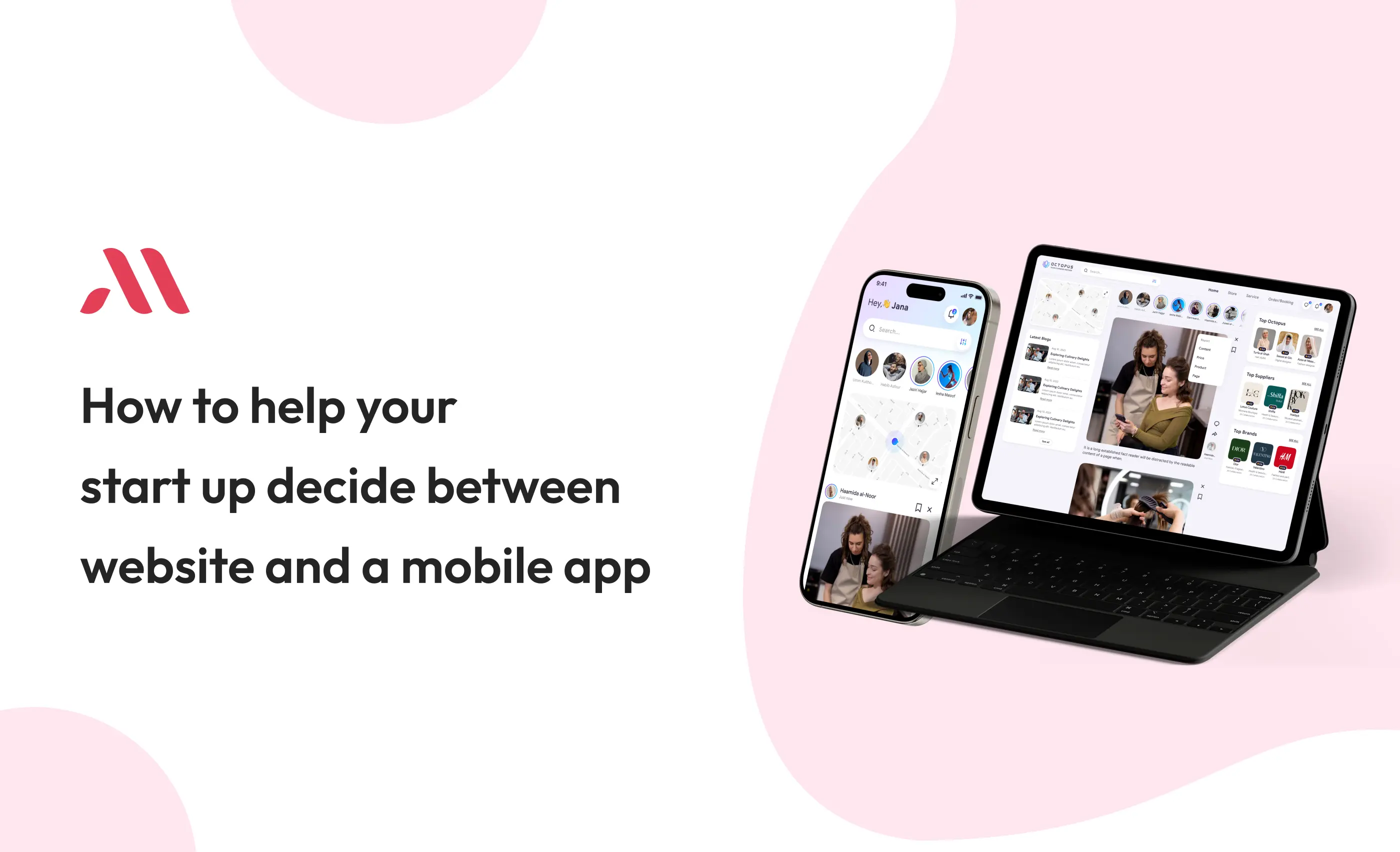Introduction
Starting a new business is like starting an exciting journey into the digital world. The big question is: Should you begin with a mobile app development or a website development? It's a bit like choosing the right vehicle for your trip. Let's work together to figure out the best route for your startup at this digital crossroads.
In today's world of smartphones and always being online, picking between App development and Website development is like choosing the right ship for your business journey.
Let's make it easy and check out the factors to help you decide. From understanding your audience to sticking to your budget, we'll look at the important things to think about.
Join us as we begin this journey to answer a big question: Should your startup start with a Mobile App or a Website?
Let's look at the meaning of each term: Mobile Application, Website, and Web Apps
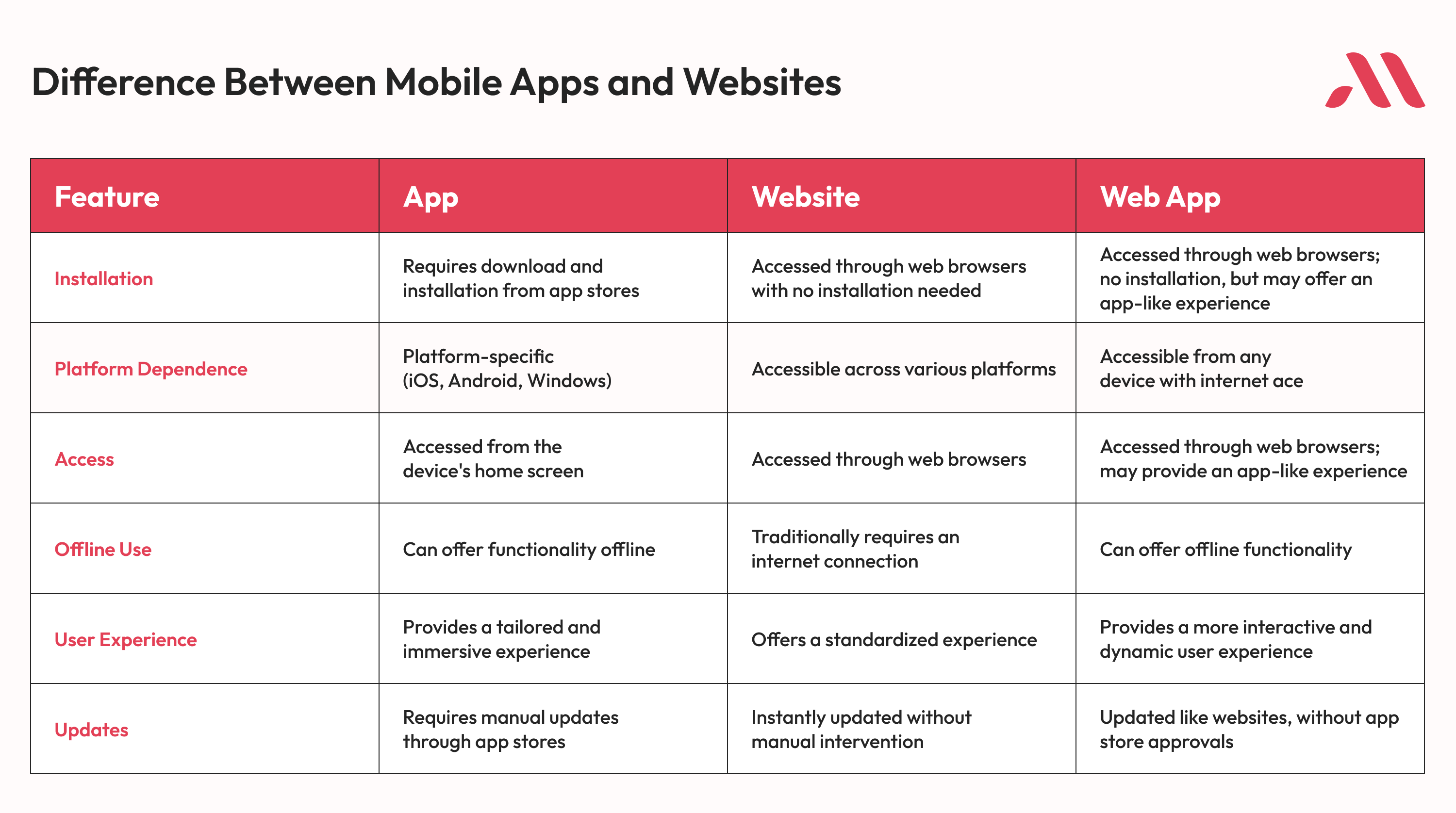
App (Mobile Application):
An "app" is a short term for a "mobile application." It is a software program designed to run on mobile devices, such as smartphones and tablets.
Apps are typically downloaded and installed from app stores (e.g., Apple App Store, Google Play Store) and reside on the user's device.
They offer specific functionalities, services, or entertainment tailored for mobile use, leveraging device features like GPS, camera, and touchscreens.
Pros:
- Enhanced User Experience: App development can provide a more immersive and customized experience, utilizing device-specific features for better engagement.
- Offline Functionality: Many apps can function offline, allowing users to access certain features without an internet connection.
- Direct Access: Users can access apps directly from their device's home screen, making it convenient for frequent use.
- Push Notifications: Apps can send push notifications, enabling direct communication with users.
- Monetization Opportunities: Various monetization options are available, such as in-app purchases, subscriptions, and advertisements.
Cons:
- Installation Barrier: Users need to download and install apps, which might be a barrier for some users.
- Platform Dependence: Apps need to be developed separately for different platforms (iOS, Android, Windows).
- App Store Approval: Updates and new installations require approval from app stores.
Website:
A "website" is a collection of web pages accessible through the internet. It contains various types of content, such as text, images, videos, and interactive elements.
Websites are accessed through web browsers (e.g., ChromeOS & Chrome Enterprise, Firefox) and are hosted on servers. Users can visit a website by entering its URL (web address) in the browser.
Websites provide information, services, or products and are designed to be viewed on various devices, including desktops, laptops, and mobile devices.
Pros:
- Accessibility: Websites are easily accessible through web browsers on various devices without the need for installation.
- Platform Independence: Websites can be accessed on different platforms, providing a consistent experience.
- Instant Updates: Changes and updates can be implemented instantly without the need for app store approval.
- Search Engine Visibility: Websites are discoverable through search engines, improving visibility.
Cons:
- Limited User Interaction: Standard websites may offer a less interactive and dynamic user experience.
- Dependent on the Internet: Traditional websites require an Internet connection for full functionality.
- Lack of Push Notifications: Websites do not support push notifications, limiting real-time user engagement.
Web App (Web Application):
A "web app" (short for web application) is a software application that runs on web browsers. It combines elements of both traditional websites and mobile apps.
Unlike traditional websites, web apps offer interactive and dynamic user experiences. Users can interact with them similar to how they would with a mobile app, but these run within a browser.
Web apps can be accessed from any device with internet access and a web browser, providing a more app-like experience. Examples include Google Drive, Slack, and online banking applications.
Pros:
- Cross-Platform Access: Web apps can be accessed from any device with a web browser and internet access.
- App-Like Experience: Web apps provide a more interactive and dynamic experience similar to mobile apps.
- Offline Functionality: Some web apps can offer offline functionality, bridging the gap between apps and websites.
- No App Store Approval: Updates are instantaneous, and no App Store approvals are needed.
Cons:
- Limited Device Features: Web apps may have limitations in utilizing device-specific features compared to native apps.
- Development Complexity: Building a web app that replicates the app-like experience may require additional development effort.
- Dependency on Browser Compatibility: User experience may vary based on different web browsers and their versions.
Estimated cost of App Development, Website, and Web Apps
1) App Development:
Simple App Development:
- Estimated Cost: $5,000 - $20,000
- Features: Basic functionality, minimal design, and straightforward user interface.
Moderate Complexity App Development:
- Estimated Cost: $20,000 - $50,000
- Features: Additional features, more intricate design, integration with APIs, and moderate user interactivity.
Complex App Development:
- Estimated Cost: $50,000 - $200,000+
- Features: Advanced features, complex functionality, integration with third-party services, and a high level of user interaction.
2) Website Development:
Simple Website:
- Estimated Cost: $1,000 - $5,000
- Features: Basic informational site with minimal interactivity.
Moderate Complexity Website:
- Estimated Cost: $5,000 - $20,000
- Features: Additional pages, dynamic content, and simple interactive elements.
E-commerce Website:
- Estimated Cost: $20,000 - $100,000+
- Features: Product catalogs, online shopping carts, secure payment gateways, and additional e-commerce functionalities.
3) Web App Development:
Simple Web App Development:
- Estimated Cost: $10,000 - $30,000
- Features: Basic functionality with a focus on web-based interaction.
Moderate Complexity Web App Development:
- Estimated Cost: $30,000 - $80,000
- Features: Additional features, database integration, and more sophisticated user interactivity.
Advanced Web App Development:
- Estimated Cost: $80,000 - $250,000+
- Features: Complex functionalities, real-time updates, integration with external APIs, and a high degree of user interaction.
The main factors worth considering are to arrive at the right decision.
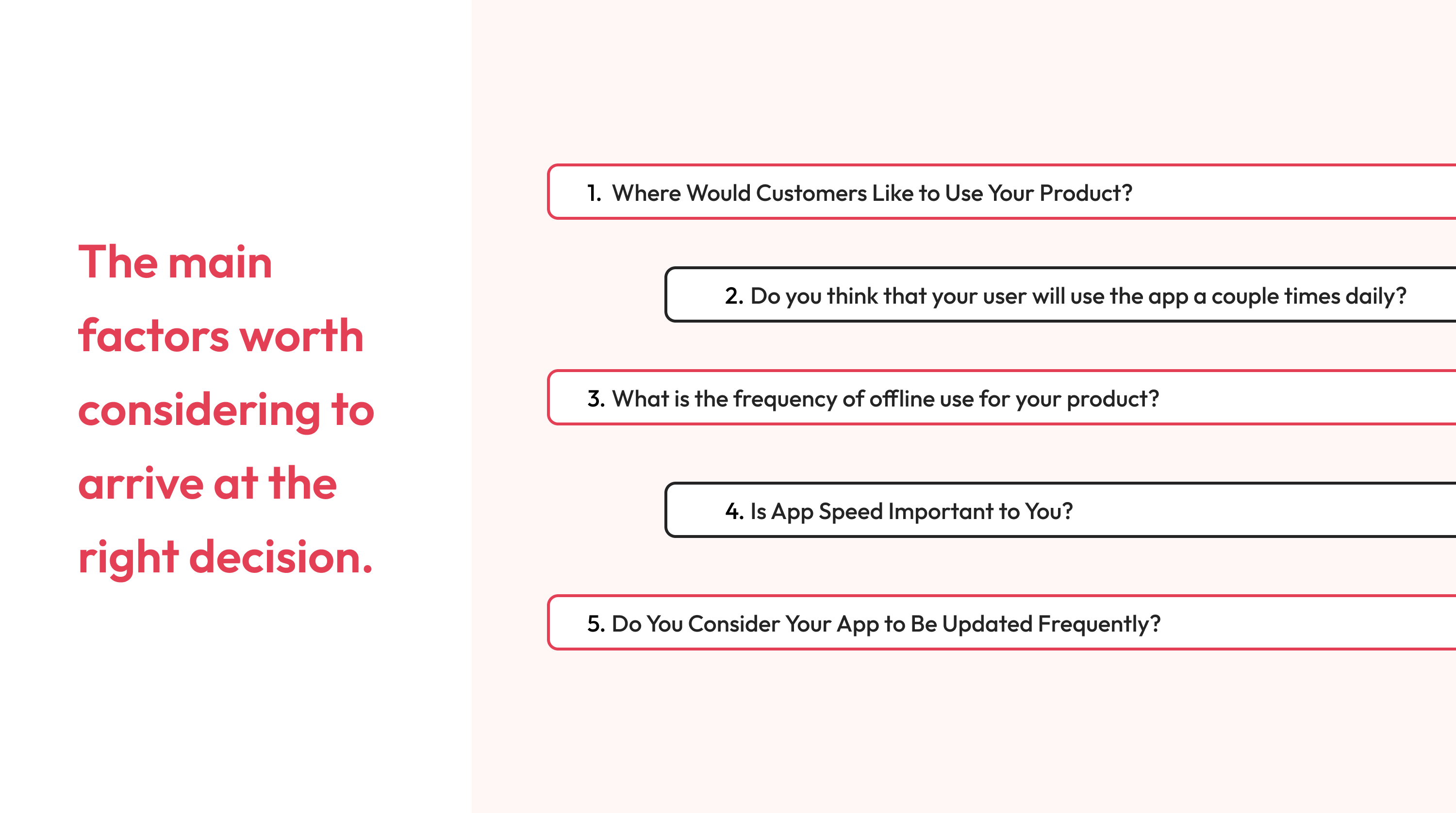
1. Where Would Customers Like to Use Your Product?
Understanding user habits is pivotal. If your users are always on the move and require on-the-go services, a mobile app could offer a more engaging experience. On the other hand, for activities predominantly done in static locations like offices, a website might be the go-to choice, ensuring accessibility across various devices.
2. Do you think that your user will use the app a couple of times daily?
Consider the frequency of user interaction. A mobile app could be the preferred option if your product anticipates multiple daily engagements, especially for quick and lag-free activities like notes or games. Quick access, instant notifications, and seamless interactions make mobile apps suitable for frequently used functionalities.
3. What is the frequency of offline use for your product?
For users frequently in areas with limited internet access, a mobile app's offline functionality becomes advantageous. Whether on a train, in a gym, or in remote locations, a mobile app ensures access to essential data without relying on an internet connection, enhancing the user experience for offline aficionados.
4. Is App Speed Important to You?
User satisfaction hinges on app speed. Mobile apps, with locally stored data, tend to be faster. Consider the balance between app speed and installation/update times. For businesses expecting users to seek general information quickly, a mobile website might be more time-efficient.
5. Do You Consider Your App to Be Updated Frequently?
Frequent updates are a consideration. Starting with a website allows for easier and quicker cross-platform updates, avoiding the waiting times associated with app store approval processes. Immediate corrections and improvements can be implemented seamlessly, making a website a practical choice for businesses requiring regular updates.
Here's an overall conclusion based on key parameters:
User Experience:
Winner: Mobile App
Why: For a highly interactive and tailored user experience, especially when leveraging device-specific features, a mobile app excels.
Accessibility:
Winner: Website
Why: Websites offer broader accessibility, as they can be accessed across various platforms without the need for installation.
Development Cost:
Winner: Website
Why: Websites generally have lower development costs compared to native mobile apps, making them a more budget-friendly option.
Offline Functionality:
Winner: It depends on specific requirements.
Why: Mobile apps and some web apps can provide offline functionality, while traditional websites rely on an internet connection.
Updates and Maintenance:
Winner: Website and Web App
Why: Websites and web apps allow instant updates without the need for app store approvals, streamlining maintenance.
Discoverability:
Winner: Website
Why: Websites are easily discoverable through search engines, enhancing visibility.
Monetization Opportunities:
Winner: Mobile App
Why: Mobile apps offer diverse monetization options, including in-app purchases, subscriptions, and advertisements.
Development Flexibility:
Winner: Web App
Why: Web apps combine the best of both worlds, offering a more interactive experience like mobile apps while being accessible from web browsers.
Are You Ready to Move Forward? Let MicraSol Empower Your Digital Journey!
In a world where our daily activities revolve around smartphones, making the right investment for your business is crucial – whether it's an app or a website. Consider opting for an app if:
- Your service is a daily necessity or demands high-security features.
- Offline functionality is essential for user interactions.
On the other hand, choose a website if:
- Your primary focus is achieving marketing-related goals.
- You're creating an informative platform, such as a digital magazine or a landing page.
If a website remains your preferred mode of delivering solutions, it's worthwhile to weigh the pros and cons of a web application versus a traditional website.
Ask yourself what your business truly needs, and the path forward will become clearer. Keep in mind that both solutions demand skilled developers to bring your vision to life.
Once you've made your decision, create a checklist of the technical skills required to build the most functional and enjoyable product.
Both your path and our methodology are unique. Together, let's dream, code, and create. MicraSol is here to help you advance in your digital journey.
Conclusion
The choice depends on the startup's specific objectives. If a highly interactive and device-specific experience is crucial, a mobile app may be the best. For broader accessibility and cost-effectiveness, a website might be preferable. However, if the startup aims for a middle ground, providing an app-like experience through browsers, a web app could be the optimal choice. Ultimately, a thorough understanding of the target audience and business goals should guide the decision-making process.
Frequently Asked Questions (FAQs):
Q1: Why is the choice between a mobile app and a website crucial for a startup?
A: The decision determines the initial digital platform for your business, impacting user experience, accessibility, development costs, and more.
Q2: What factors should be considered for startups deciding between a mobile app and a website?
A: Key factors include user habits, budget, frequency of user interaction, offline use, app speed, update frequency, navigation/location-based features, access to native features, product complexity, accessibility, and competitor analysis.
Q3: Why are websites considered more budget-friendly for startups in terms of development costs?
A: Websites generally have lower development costs compared to native mobile apps, making them a more budget-friendly option for startups.
Q4: How do web apps provide a balance between mobile apps and websites?
A: Web apps offer a more interactive and dynamic experience similar to mobile apps while being accessible from any device with a web browser, providing a middle ground between the two.
Q5: How can MicraSol assist startups in their digital journey?
A: MicraSol, as an IT service provider, empowers startups by offering cutting-edge technologies and solutions tailored to unique business needs. Whether it's an app or a website, MicraSol LLP is dedicated to advancing startups in their digital journey.